Posts by Fardringle
|
1)
Message boards :
Number crunching :
Box's Don't get any work from Project ???
(Message 98)
Posted 21 Sep 2023 by Fardringle Post: True. I just wanted to point out that it is possible to use a lot of data on iThena in some situations. |
|
2)
Message boards :
Number crunching :
Box's Don't get any work from Project ???
(Message 93)
Posted 20 Sep 2023 by Fardringle Post: Its not really "checking" your internet connection. It is more "mapping" the route data is traveling between locations. And that route can actually change between cycles. There was another project called Dimes (non-BOINC) years ago that did essentially the same "science" but it was discontinued. Basically the same piece of data could travel infinite different paths to get to the same location. In theory they are supposed to take the shortest path but lines get congested, hardware over tasked or down, some re-routed intentionally for various reasons (including tracking), etc.. In theory they could take this data and make smarter devices/networks to make things more efficient.So it maybe is useful to run all my computers on it, as they will get different paths, and are maybe doing different traces anyway. Not sure why they have the warning I could damage/overload/cost me extra money my internet connection by running them all on it. The total throughput is no more than 0.1 Mbit out of my 32 down 7 up connection. A single instance of iThena Measurements doesn't use much data. But if you have a lot of them it can add up very quickly and that can be a problem for people who have low data caps. |
|
3)
Message boards :
Number crunching :
Box's Don't get any work from Project ???
(Message 46)
Posted 18 Sep 2023 by Fardringle Post: If you can't get work here or on LHC, that pretty much confirms that CPU virtualization (or Virtual Box) is not working properly. Open a Command Prompt (or hold the Windows key and press R) and run appwiz.cpl In the Programs and Features window, click on "Turn Windows features on or off" on the left side. In the features list, make sure that Hyper-V and Windows Hypervisor Platform are both disabled. They can both be useful tools in some situations, but they interfere with VirtualBox. You might have to reboot for the changes to take effect. Try getting work from LHC and USPEX again. If it still says that virtualization is not enabled and you can't get work, uninstall VirtualBox and download and install VirtualBox 7. Version 6.1.34 also works since I still have it running on a laptop and it is happily processing USPEX and LHC Dev tasks, but you might as well get the newest version unless you have a specific reason not to. |
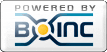
©2025 REPLACE WITH COPYRIGHT HOLDER