Posts by zombie67 [MM]
|
1)
Message boards :
Number crunching :
Box's Don't get any work from Project ???
(Message 92)
Posted 19 Sep 2023 by zombie67 [MM] Post: Its not really "checking" your internet connection. It is more "mapping" the route data is traveling between locations. And that route can actually change between cycles. There was another project called Dimes (non-BOINC) years ago that did essentially the same "science" but it was discontinued. Basically the same piece of data could travel infinite different paths to get to the same location. In theory they are supposed to take the shortest path but lines get congested, hardware over tasked or down, some re-routed intentionally for various reasons (including tracking), etc.. In theory they could take this data and make smarter devices/networks to make things more efficient. There was also a BOINC project that did something similar. Spiders? Depspid? Something like that. |
|
2)
Message boards :
Number crunching :
Box's Don't get any work from Project ???
(Message 80)
Posted 19 Sep 2023 by zombie67 [MM] Post: Perhaps you should try some of the solutions in this post? Ding! Success! I went down through the various suggestions in that post. None worked for me until one of the last entries that said to run the following in a command windows as admin: bcdedit /set hypervisorlaunchtype off I guess with both hypervisor entries in windows features unchecked, hypervisor was still starting at boot for some reason. This command solved that for me. Thanks for your help! Edit: I am pretty sure I tried this command earlier, and it didn't solve the problem. Perhaps after trying some of the other suggestions first, and then doing this, in conjunction it finally worked? No idea, but it's working now, and that is all that really matters. |
|
3)
Message boards :
Number crunching :
Box's Don't get any work from Project ???
(Message 60)
Posted 18 Sep 2023 by zombie67 [MM] Post: That app shows that VT-x is not enabled, which disagrees with what task manager says.I assume you mean the app I linked to, Leomoon. Does it correctly detect your other machines running virtualisation? If the app is working correctly, it looks like there's something up with your machine. Yes, I was referring to Leomoon. I am not saying it is wrong. I am just saying it disagrees with what windows is telling me. And since windows already thinks it is turned on and working, I am not sure if there is anything left to do. |
|
4)
Message boards :
Number crunching :
Box's Don't get any work from Project ???
(Message 58)
Posted 18 Sep 2023 by zombie67 [MM] Post: Yes, that is the same host at LHC. Same message under host details. Perhaps whatever the problem is, is common in the BOINC server code. So the same problem exists there too?Wow, I managed to misread your host at LHC, I thought it said you DID have virtualisation! That CPU supports it. You could try running this test program: https://leomoon.com/downloads/desktop-apps/leomoon-cpu-v/ I am just an individual cruncher. I joined LHC way back in 2006, and have had many machines sine then. WRT home vs pro: https://www.tomsguide.com/face-off/windows-11-home-vs-windows-11-pro#section-windows-11-home-vs-pro-virtualization That app shows that VT-x is not enabled, which disagrees with what task manager says. |
|
5)
Message boards :
Number crunching :
Box's Don't get any work from Project ???
(Message 56)
Posted 18 Sep 2023 by zombie67 [MM] Post: I have come to the conclusion that the problem is on the server side, not the client side. This is something the project admin is going to have to address, and nothing more to be done on the client side.All 8 of mine are ok now I've put VB 7 on. Is this host on LHC? I checked but you have 258 hosts over there!! Does LHC report you have it enabled? Yes, that is the same host at LHC. Same message under host details. Perhaps whatever the problem is, is common in the BOINC server code. So the same problem exists there too? One other note: This is win11 pro. So that rules out the issue of win11 home not supporting virtualization. |
|
6)
Message boards :
Number crunching :
Box's Don't get any work from Project ???
(Message 54)
Posted 18 Sep 2023 by zombie67 [MM] Post: Yea, I also have a machine that cannot get tasks. It is the latest BOINC and VBOX versions. And yes, virtualization is turned on. And yes, BOINC does see that box is installed. All the rest of my similar machines get tasks no problem. This one machine of mine still cannot get work: https://uspex-at-home.ru/prediction/show_host_detail.php?hostid=83 Getting that "can't resolve host name" error message. Virtualization is turned on in the BIOS, and that is confirmed looking at Task manager showing virtualization is enabled. The BOINC client event log shows that the BOINC client sees that vbox7 is installed. However, the host details on the server side says "Virtualbox (7.0.10) installed, CPU does not have hardware virtualization support". So I thought maybe there is something wrong with a windows setting. I followed the instructions here: https://support.microsoft.com/en-us/windows/enable-virtualization-on-windows-11-pcs-c5578302-6e43-4b4b-a449-8ced115f58e1. I turned on "Virtual Machine Platform", but that did not fix the problem. I also double checked that hyper-v was unchecked in both places. I have come to the conclusion that the problem is on the server side, not the client side. This is something the project admin is going to have to address, and nothing more to be done on the client side. |
|
7)
Message boards :
Number crunching :
Team Activation
(Message 30)
Posted 17 Sep 2023 by zombie67 [MM] Post: It is done. Team creation works. But when I try to join the newly created team, I get the following error: Fatal error: Uncaught Error: Object of class BoincUser could not be converted to string in /home/boincadm/projects/prediction/html/inc/team.inc:360 Stack trace: #0 /home/boincadm/projects/prediction/html/inc/team.inc(360): array_unique() #1 /home/boincadm/projects/prediction/html/user/team_display.php(65): new_member_list() #2 {main} thrown in /home/boincadm/projects/prediction/html/inc/team.inc on line 360
|
|
8)
Questions and Answers :
Unix/Linux :
Gnu-linux
(Message 19)
Posted 17 Sep 2023 by zombie67 [MM] Post: Good news. But why so long? If the tasks run in vbox, then it should be a simple thing to run the task on linux/osx/win all the same. The OS of the host should make no difference, right? |
|
9)
Message boards :
Number crunching :
Box's Don't get any work from Project ???
(Message 18)
Posted 17 Sep 2023 by zombie67 [MM] Post: Yea, I also have a machine that cannot get tasks. It is the latest BOINC and VBOX versions. And yes, virtualization is turned on. And yes, BOINC does see that box is installed. All the rest of my similar machines get tasks no problem. |
|
10)
Message boards :
Number crunching :
Export stats
(Message 17)
Posted 17 Sep 2023 by zombie67 [MM] Post: Yes please |
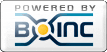
©2024 REPLACE WITH COPYRIGHT HOLDER